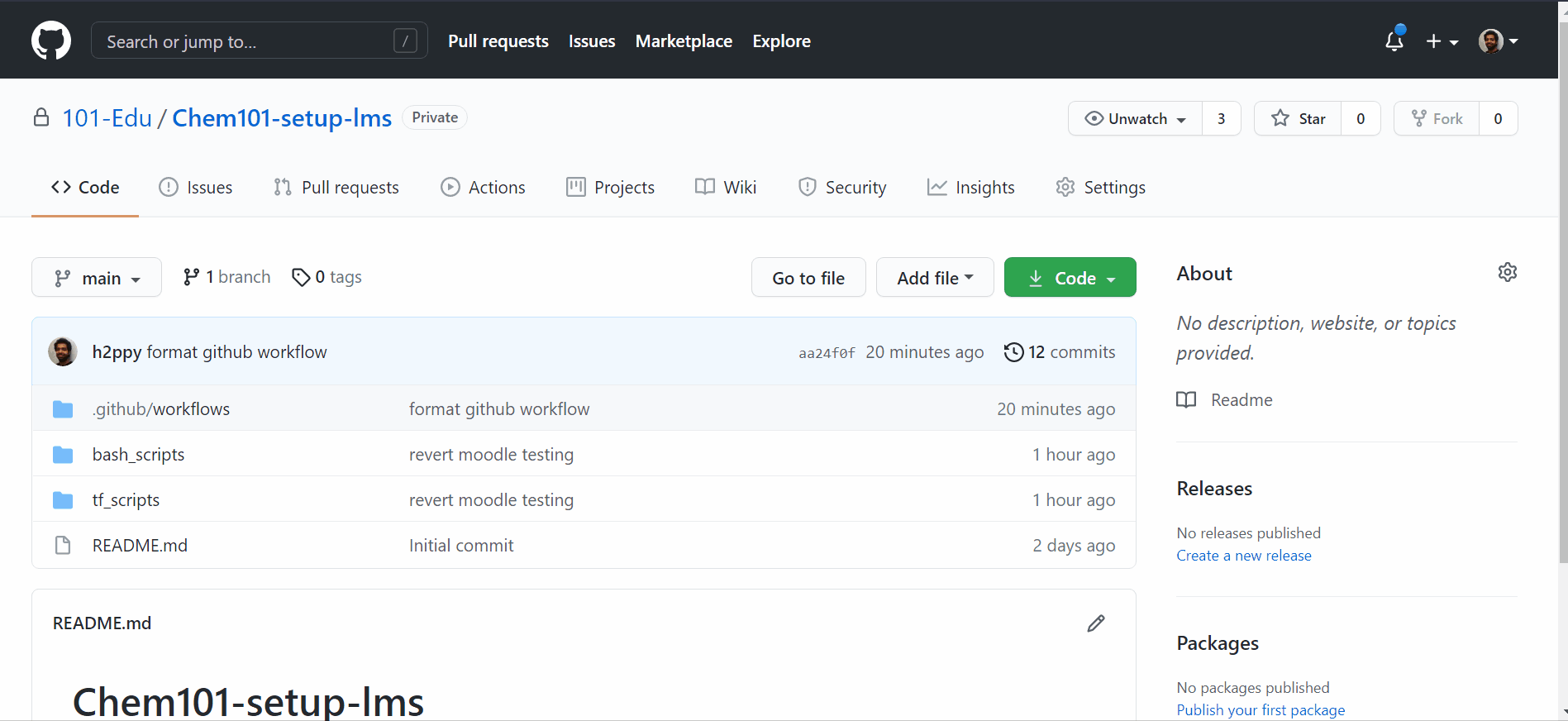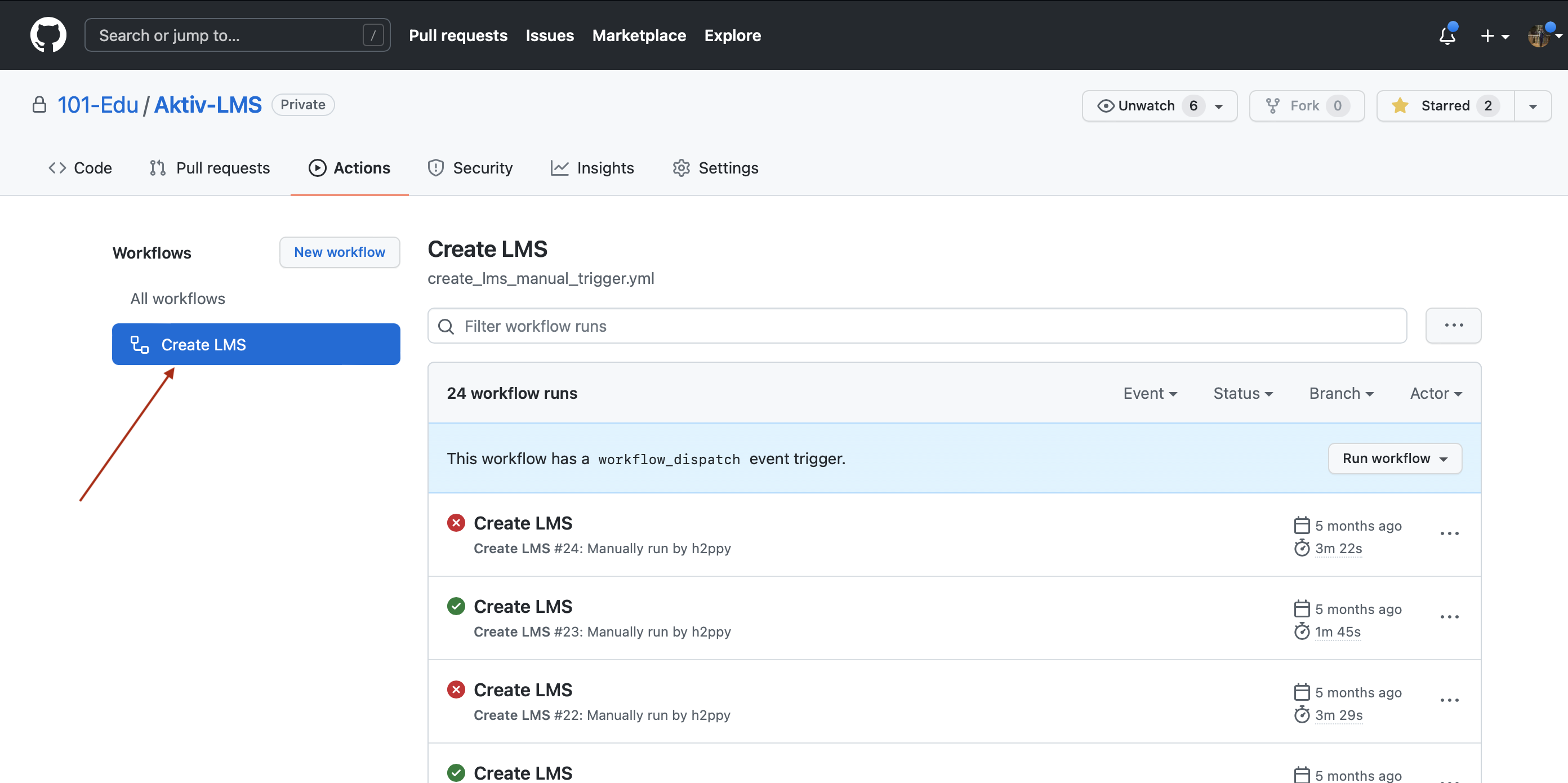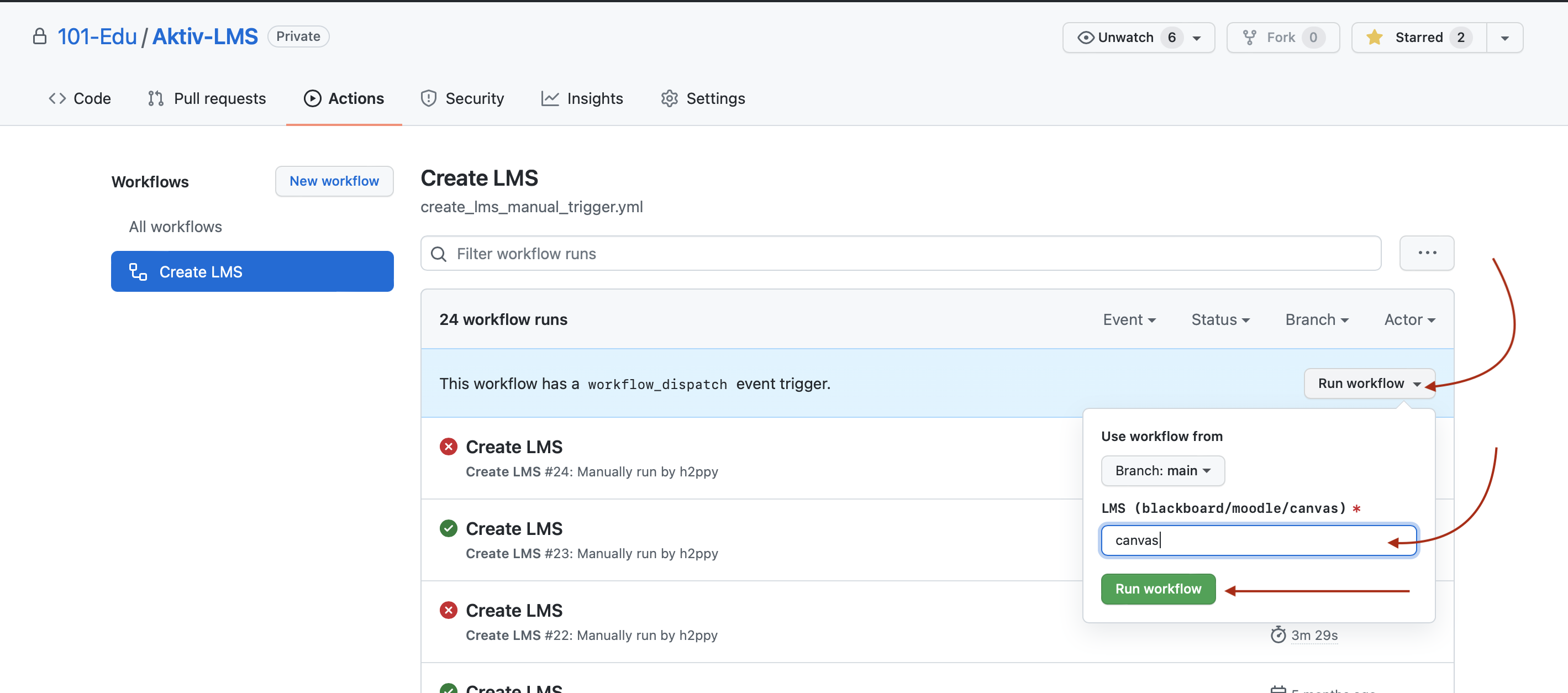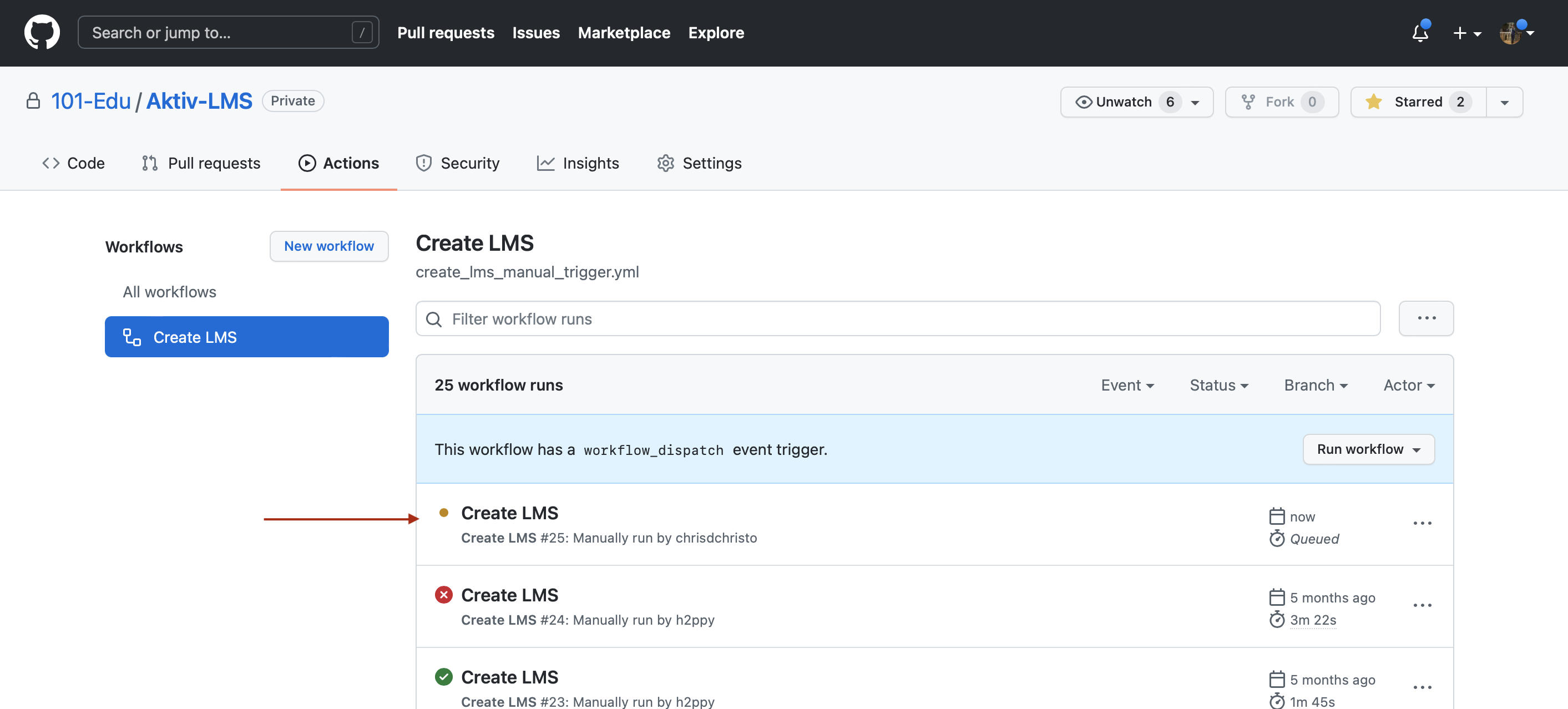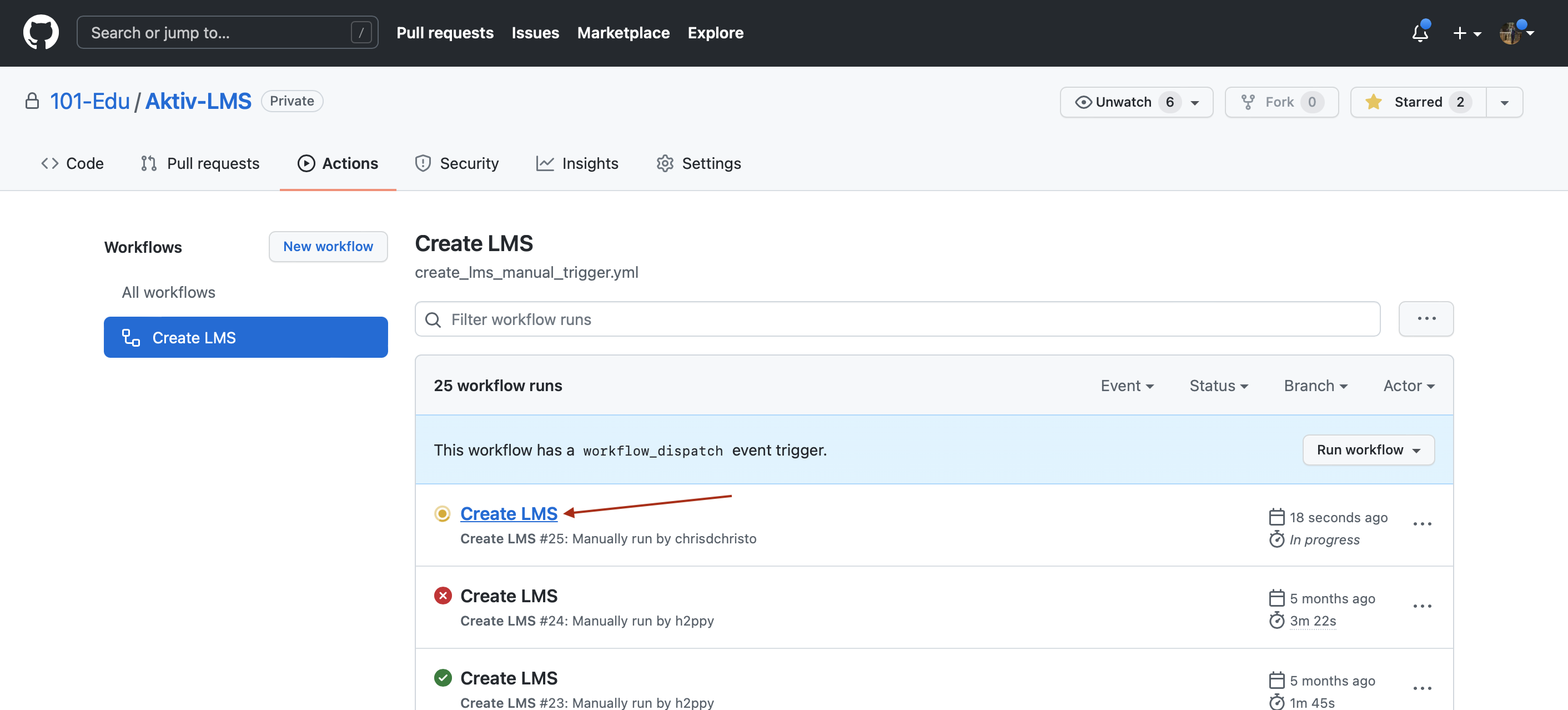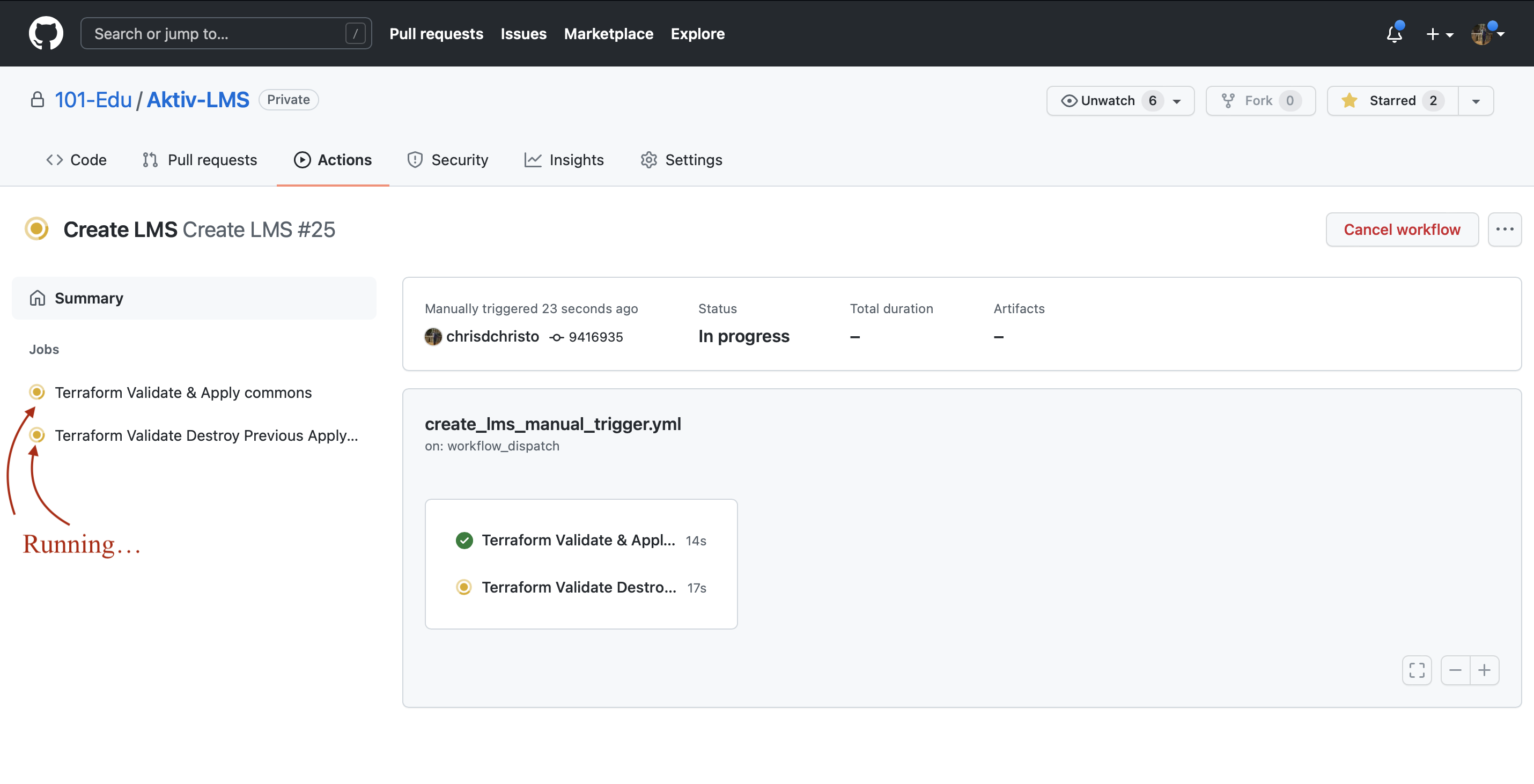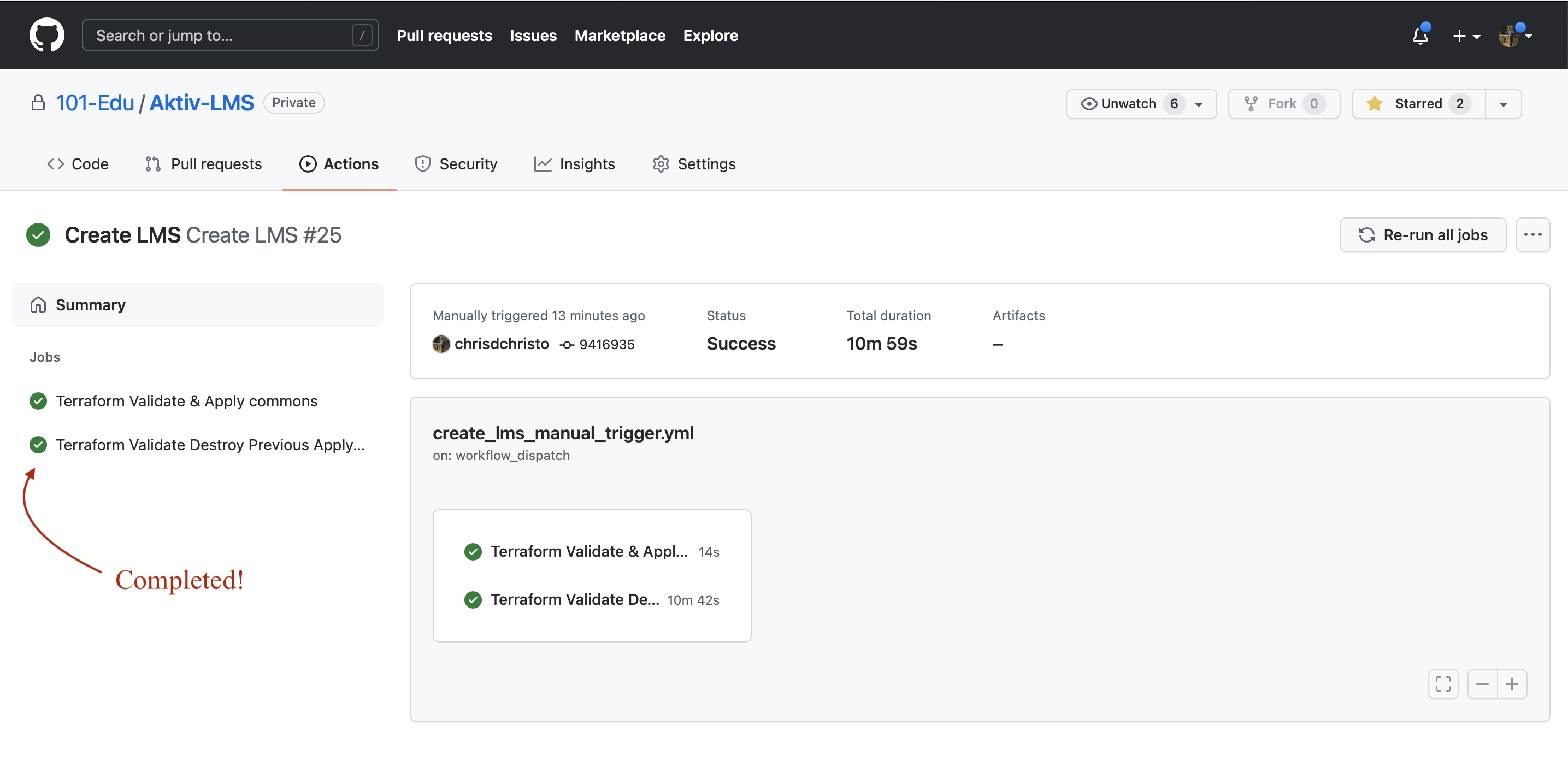Aktiv Learning

Home > Guides > LMS (QA) > Canvas (QA) > Re-Build LMS
Canvas (QA) Re-Build LMS
You may need to rebuild the LMS (QA) every so often if it starts to fail, or you just need to refresh the data from scratch.
(A) Here is an animated GIF of the whole process:
(B) Alternatively, follow the guide below, step by step:
-
Navigate to the Aktiv-LMS GitHub Project. You will need a GitHub account and access to this project (which you can request from engineering).
-
Navigate to the “Actions” tab, or use this direct link.
-
In the left hand menu, select “Create LMS”.
- On the right-hand side, hit the “Run Workflow” dropdown
- Use workflow from: “Branch: main”
- LMS: “canvas”
-
This will start a “workflow” to re-build the LMS. This new event will be at the top of the list.
-
Select this new event called “Create LMS” to see details of the process.
-
In the Summary section on the left hand side, you will see the list of jobs running. You have to wait for all jobs to complete.
-
The jobs will be completed once you see a green circle icon next to each job.
-
If any job fails (i.e. red cross), then please retry the whole process (i.e. go back to Step 1).
-
It will take some time (5-10 minutes) for the LMS to become available, but after a little while you can visit tophatmonocle.instructure.com. Please be patient.
- You also have to get the admin credentials to be able to login as an LMS administrator.