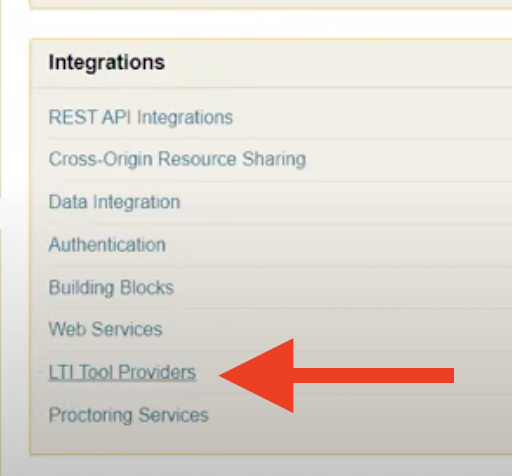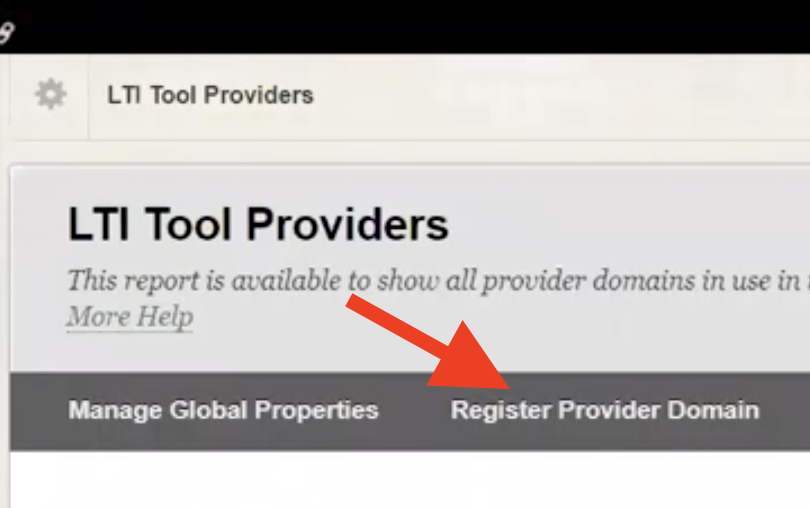Aktiv Learning

Home > Guides > LMS > Blackboard
Blackboard - LTI External Tool (LTI v1.3)
(for LMS Admin)
- Determine which
Application IDwill be used, based on the domain that is being configured:- US Production:
d97c9764-889f-43f3-9d0d-78c98610301b - CA Production:
13d414f7-e2ed-493a-a769-60c18df4c94d
- US Production:
-
Logon to Blackboard as an Administrator.
-
Navigate to
System Admin>LTI Tool Providers(under Integrations). -
Click the
Register LTI 1.3/Advantage Toolbutton. -
Enter the
Application IDthat is provided into theClient IDfield. - Define the following properties:
- a) Note the
Deployment IDthat is provided. - b) Update
Tool StatustoApproved. - c)
User Fields to Send: Select the following
Role in CourseNameEmail Address- d)Allow grade service access: Yes - e)Allow Membership Service Access: Yes
- a) Note the