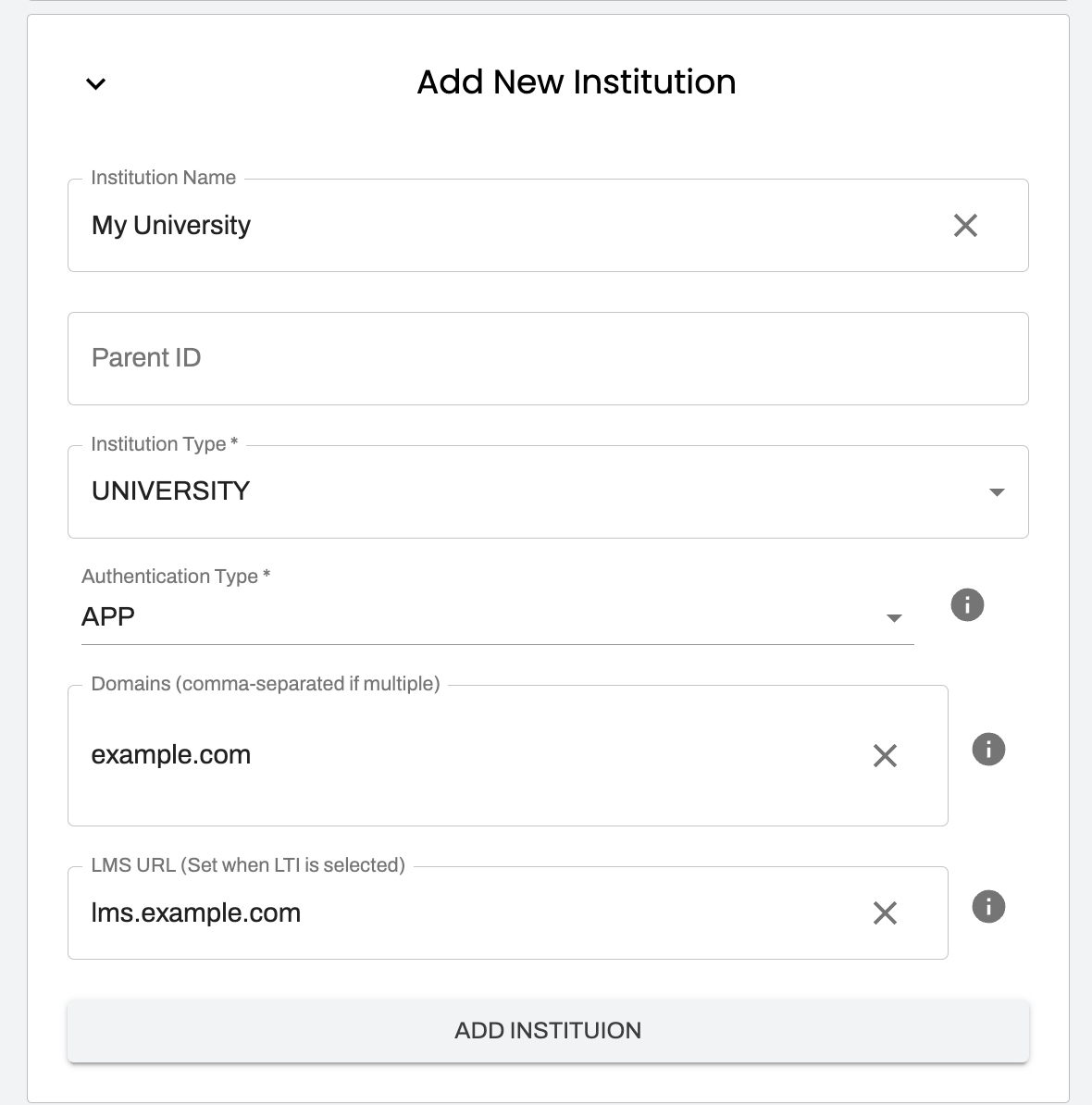Aktiv Learning

Sakai - Admin Site Institution
(for Aktiv Team)
-
Logon to admin.aktiv.com (Admin Site).
-
Search for the widget named
Add New Institution. - Create a new Institution as follows:
- Set a name (the name of the institution).
- Parent ID is only if this is some child institution of some other parent institution (so typically you can leave this blank).
- Choose the “Institution Type”.
- Choose the authentication type.
- If you choose LTI only, then this enforces SSO over LTI for the users.
- If you choose APP only, then this means users can only login via email/password.
- If you choose LTI & APP, then this means users can login either from the LMS or via email/password.
- Enter all the known domains for the institution, particularly all the known email address domains of the users.
- Enter the LMS URL, for e.g.
lms.university.com.
- Next step is to add an LTI Source.