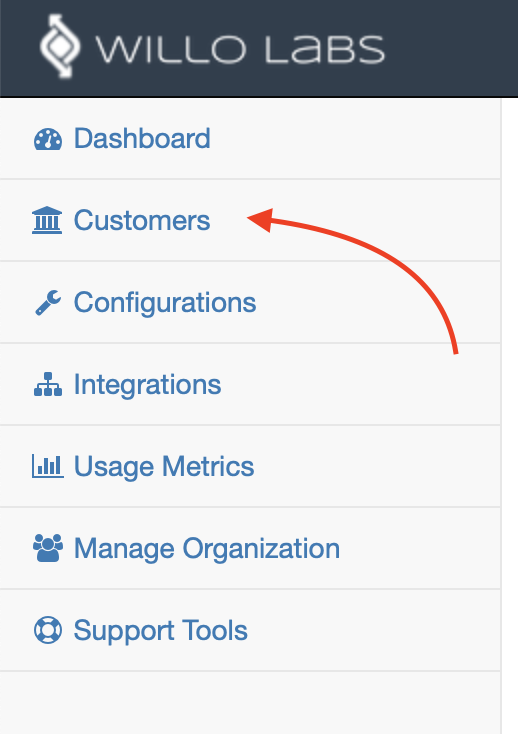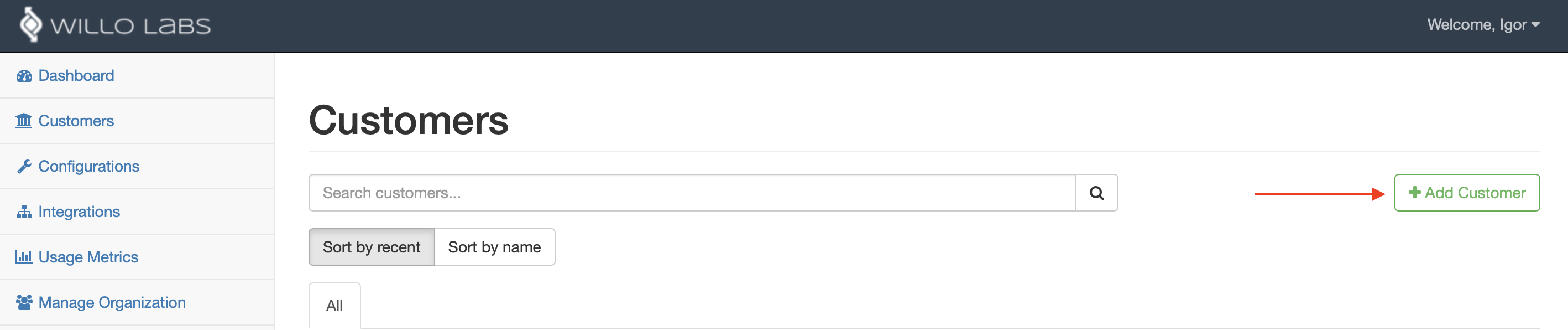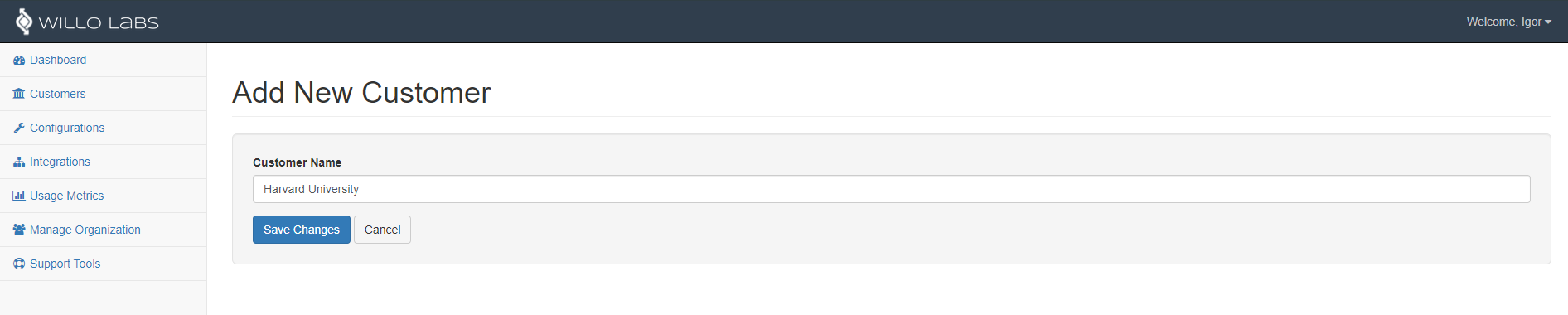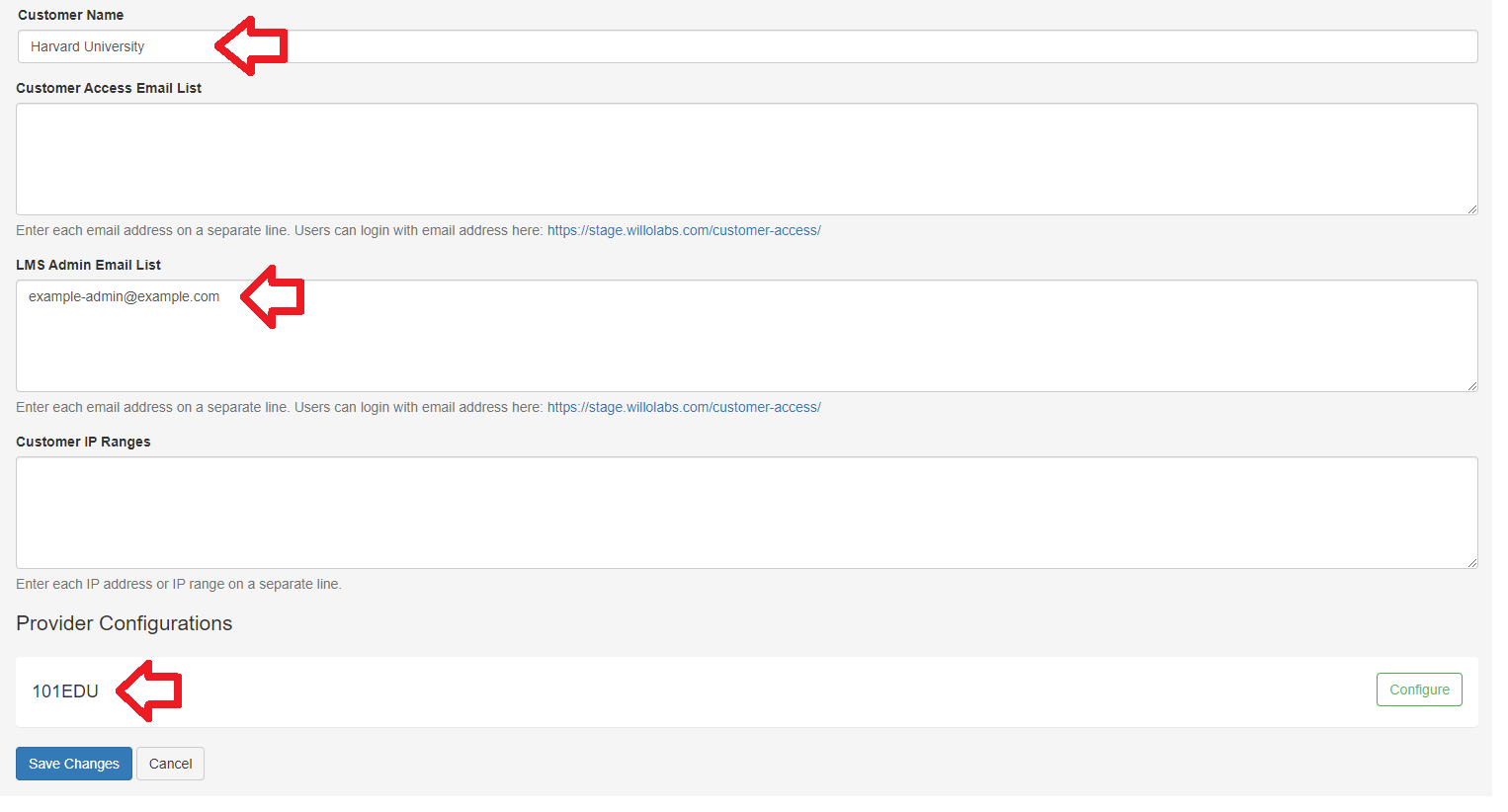Aktiv Learning

Moodle - Willo Labs - Customer
(for Aktiv Team)
-
Logon to Willo Labs.
-
Select
Customerson the left hand menu. -
Click the
+ Add Customerbutton on the right. -
Give it the name of the institution
(e.g. Harvard University). Do not put any extraneous things like urls in this field and ensure you use the official spelling of the institution name. This is important because Willo Labs uses this field to check against duplicate customers internally. -
Hit
Save Changes. -
You’ll get taken to the
Edit CustomerPage.- For
LMS Admin Email List, you can leave this blank. (Moodle does not need any integration from the LMS Admin). - Make sure the
Provider Configurationsis set toAktiv. - Hit
Save Changes.
- For
- Next step is to add a Willo Labs Configuration.