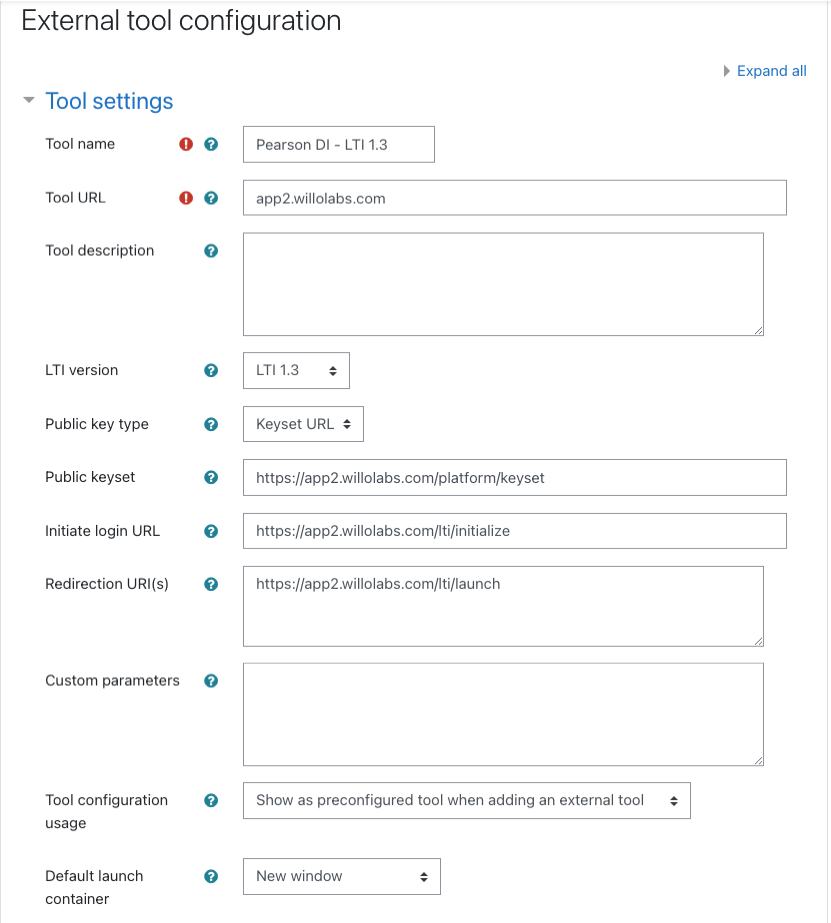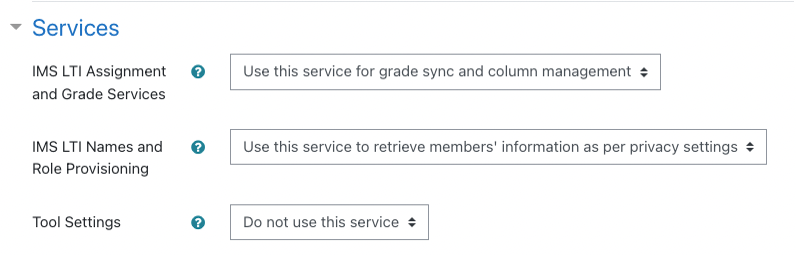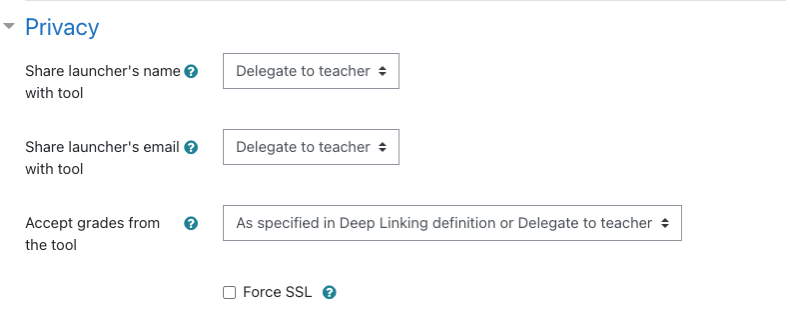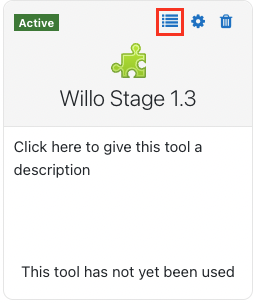Aktiv Learning

Moodle - LTI 1.3 External Tool
(for Aktiv Team)
LTI 1.3 tool configuration for Moodle is similar to LTI 1.1 setup.
NOTE: Right now, once the LTI 1.3 platform is installed in Moodle, Willo will need to complete the platform configuration in Willo. We are working on an enhancement that will allow Aktiv to complete platform configurations, but that is not yet available.
-
Log into Moodle as an Administrator and navigate to
Site administration. -
Click on
Plugins>Manage tools. -
Select
configure a tool manually, and complete the following fields (all other fields can remain blank):Tool Settings
Tool name: Determined by AktivTool URL: Enter applicable domainLTI version: LTI 1.3Public key type: Keyset URLPublic keyset: https://{willo.domain}/platform/keysetInitiate login URL: https://{willo.domain}/lti/initializeRedirection URI(s): https://{willo.domain}/lti/launchDefault launch container: New window
- Services
- IMS LTI Assignment and Grade Services: Use this service for grade sync and column management
- IMS LTI Names and Role Provisioning: Use this service to retrieve members’ information as per privacy settings
- Privacy
- Accept grades from the tool: As specified in Deep Linking definition or Delegate to teacher